A Taiwanese company, Acer, released their latest series of tablets that have the name of the Iconia Tab. Models that come to our editorial office is A101 series that has 3G capabilities, while for the A100 series only has Wi-Fi capability alone. 7-inch tablet has a 3.2 and Honeycomb operating system priced at about USD 3.8 million. With its stylish design is a tablet device is feasible for you to have? Please read the review below.
Official Specifications
• GSM 850 / 900 / 1800 / 1900
• HSDPA 850 / 900 / 1900 / 2100
• Dual-core Processor 1GHz ARM Cortex-A9, ULP GeForce GPU, Tegra 2 T20 chipset
• 8GB of storage, 1GB of RAM
• Android OS, v3.2.1 (Honeycomb)
• Capacitive Touch Screen LCD 7 inch 600 x 1024 pixels (170 ppi)
• Rear Camera 5MP 2592 x 1944 pixels autofocus, LED flash
• 2MP Camera Home
• Lithium ion 1530 mAh Battery x 2
Design and Body
Tablet Iconia Tab A101 has a stylish design with the corners are made slightly oblique and rounded side so it does not give the impression of stiff. These tablets are available in two colors namely red and blue colors. Based on the test unit we have, for the blue color are more likely to color gray. The entire body is made of glossy plastic looks quite luxurious but the negative side so prints can be easily stuck on this tablet. The tablet has dimensions of 195 x 117 x 13.1 mm and weighs 470 grams.
In the face of sailing 7-inch tablet is surrounded by a black frame on the top there is a resolution 2MP camera, light sensor and the bottom there is a Home button backlight air-capacitive type. It seems the presence of the Home button is a bit redundant, given for Android Honeycomb interface already has a button bar at the bottom.
At the top there is a microphone, power button / lock and 3.5mm headset port. The power button / lock button has a light notification but it feels a bit harsh making it less comfortable to push. At the bottom there is a reset button, two speakers, micro HDMI port, docking port, microUSB port, charger port.
To the rear there is a tablet-resolution 5MP camera with LED Flash. The back is also contained the Acer logo in the middle. To add a stylish impression was given the back of the line pattern image.
On the right side of the tablet there is a rotation lock button, volume buttons and a slot for a SIM card and microSD. To the left just looks plain tablet.
Acer Iconia Tab A101 Review Gallery
Screen
The screen on the tablet Iconia Tab A101 uses type 7-inch TFT LCD, resolution 600 x 1024 pixels with 262k colors and pixel density of ~ 170 ppi. Actual quality of the screen that is used fairly well, the display looks sharp and clear. Unfortunately the material used for coating the face of this tablet is highly reflective, so a little interrupt the view and reduce the slope angle of view. To fix this you must set the display brightness to the maximum level.
Interface
Iconia Tab A101 using their distinctive look of the Acer UI. However, we found no difference with the standard view of other Honeycomb. On the homescreen there are five pages which you can insert various items by tapping the + button like widgets, shortcuts, or just change the wallpaper. There is a button next to Apps to see all the installed applications. The top left there is the Google search button and voice command button. Characteristic of Honeycomb Android is the button bar at the bottom that displays the back button, home, and recent apps on the left and the status and notification on the right.
In the portrait position, the display of icons in the menu is composed of 5 x 4 icons. Menu display can be categorized All to display all the icons and My apps to display the application icons that we have downloaded. There is also a shortcut to the Android Market on the right above. To return to the homescreen you simply touch the blank field below the row of icons. To see recent apps you simply touch the button next to the home button. To view the signal status, battery and notifications you simply touch the bottom right.
Text Input
For text input there are two kinds of keyboard that you select. First Android keyboard, both XT9 Text Input. For typing we had no problems doing the typing process. There are also settings such as auto-capitalization, vibrate, sound, and others.
Contact
Contact the display is divided into two parts, the left is a list of the names in your contacts, the right is a detail of the selected contact. With a view like this easier for you to get information about the desired contact.
Messaging
For business messaging Iconia Tab A101 can send SMS, e-mail to instant messaging. Messaging menu appears simple and intuitive. Show sms comes in the form of chat which makes it easier to have a conversation.
For Gmail, Honeycomb distinctive appearance. Divided into two parts, the left is an e-mail menus and the right part is the contents of the selected menu on the left. Views like this are very simple and efficient for users.
Display messenger applications owned by Google, Talk, divided into two parts. Left part is a list of contacts that exist in your Talk account. While the right of the chat window from contacts that you highlight.
Camera
Tablet Iconia Tab A101 has a 5MP main camera resolution of 2592 x 1944 pixels autofocus LED flash. And has a front camera 2MP resolution. Camera settings are complete enough settings like zoom, flash mode, white balance, color effects, scene modes, store location, focus mode, exposure, picture size, picture quality.
The results of the camera for taking pictures indoors, look less sharp and less bright colors produced. As for shooting outdoors the result looks over-brightness and colors produced tend to be dull.
Video Recording
Cameras in Iconia Tab A101 is capable of recording up to HD 720p resolution (1280x720 pixels) with frame rate30Fps. There are settings such as zoom, flash mode, white balance, color effects, video quality, time lapse interval. Front camera can also do video recording.
Results of a video recorder in Iconia tab is saved in 3gp format. Every one second, spending 1 second per 1MB of storage for HD resolution.
Photo and Video Gallery
Gallery comes with a typical honeycomb with 3D effects and background is black. You can meilhat picture information, perform simple editing process, making direct wallpapers, and more. You can also make sharing to Picasa, Bluetooth, Gmail. You can do the zoom by double tap or pinch and zoom.
Acer Iconia Tab A101
With a 7 inch screen, watching video on this tablet is very interesting especially HD 720p resolution video can be played smoothly. Indeed 1080p HD resolution video can be played, but there are quite severe lag that makes it uncomfortable to watch. Video formats that can be played on this tablet is the format 3gp, mp4, avi, and wmv.
Music Players
Application music player comes in five tabs, like the artist, albums, songs, playlists, genres. The interface standards without sound output settings. Album art is displayed quite large and there are only a button back, play, and next as well as shuffle and repeat.
With Dolby Mobile features, the sound output just feels different if without using this feature. The loudspeaker quality is also quite good stereo sound output is quite tight and not broken even in sets of maximum volume.
Connectivity
The tablet is running on GSM 850 / 900 / 1800 / 1900 and HSDPA 850 / 900 / 1900 / 2100. There is also aGPS, Bluetooth 2.1, Wi-Fi 802.11 b / g / n, microUSB v2.0. If you feel an internal memory capacity of 8GB not enough, you can supplement it with a microSD up to 32GB. Although it has support for 3G services, but unfortunately these tablets can not be used for phone, so only limited 3G connectivity for SMS and data service features alone.
Web Browser
Browser in Iconia Tab A101 is capable of multitab up to 16 pieces. You can pinch zoom process carried out smoothly without any problems. With a screen size of 7 inches tegolong still comfortable enough for your browsing activity. This browser already support Flash content (10.3), so you can play videos from YouTube via the desktop version.
Default Applications
Quite a lot of existing applications built on the tablet Iconia Tab A101, such as:
Acer Media
Acer Sync
AUPEO!
Clear.fi
Docs To Go
eReading
Facebook Web
Games
Solitaire HW SE
Kobo
LumiRead
Media Server
Movie Studio
Multimedia
Musica
Planner
Social
Social Jogger
TegraZone Games
Top HD Games
Third-Party Applications
Riptide GP
Because of this tablet has a Dual-core processor 1GHz Tegra 2 T20 chipset. So for our third-party applications to try the game Riptide GP which specifically made only for a processor like this. This game can run well in Iconia Tab A101. Graphics also performed well. We do not feel the lag at all while playing
Benchmarking
Quadrant Standard: 1784 points
AnTuTu Benchmark: 5205 points
MultiTouch Tester: up to 4 touch
Battery Life
It is unfortunate that a tablet device that has a dual-core processor like this only pinned Li-ion battery 1530 mAh capacity. But the box is written that the Iconia Tab has a 1530 mAh battery x 2. If used continuously, this tablet only lasted a few hours. especially if you use the maximum brightness level of tablets is definitely shorter life again.
Conclusion
With priced at Rp 3.8 million, the tablet is very feasible for you to have because it uses dual-core 1GHz processor with Nvidia Tegra 2, the first already has 3G connectivity although it can only be used for SMS and data services only. Performance is also good, we did not experience significant obstacles when using it.
Excess
Dual-core processor 1 GHz with Nvidia Tegra 2
Stylish Design
Good performance
Dolby Mobile features
Shortage
Only minimal battery capacity 1530 mAh
A highly reflective screen coating
The camera is not good












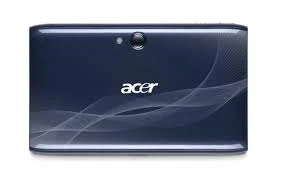



I am glad that I had the chance to learn it from you. thanks
ReplyDelete