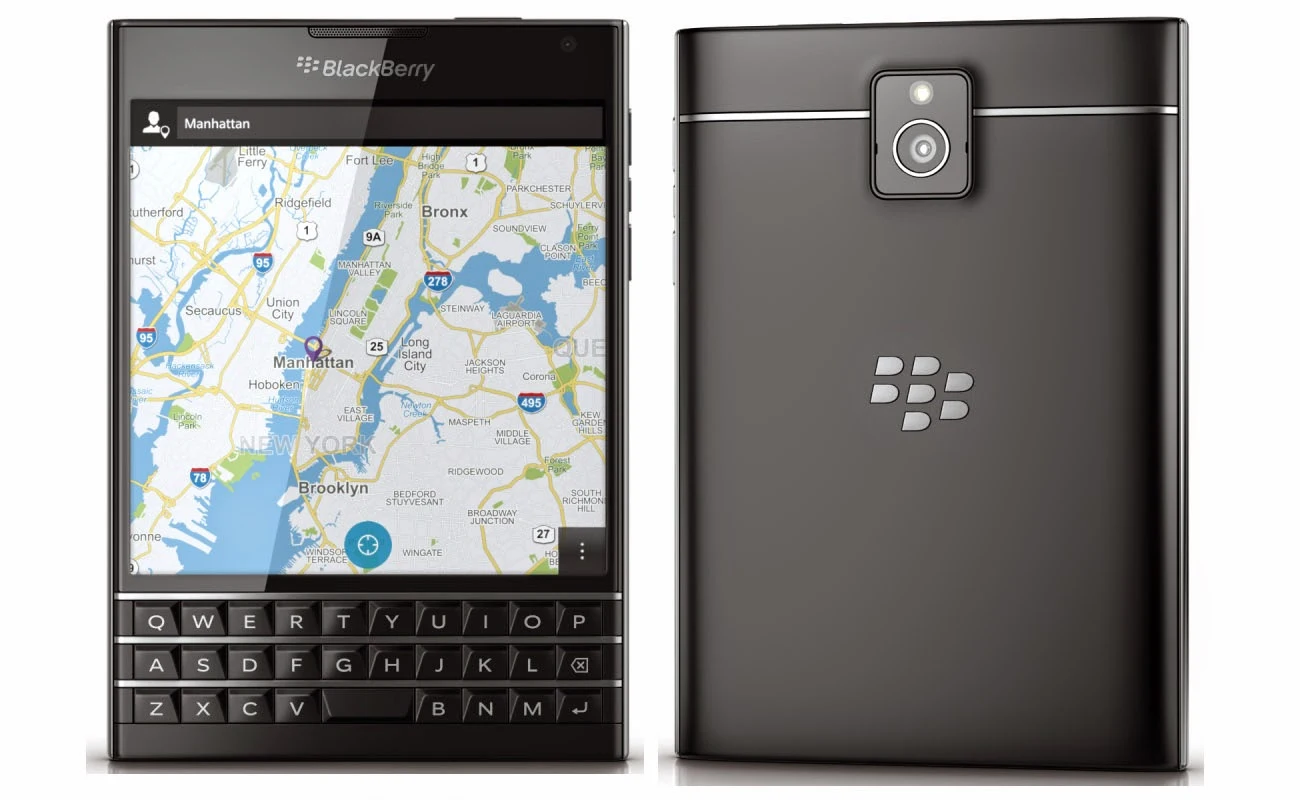BlackBerry has released its latest BlackBerry devices Passport. BlackBerry Passport, Passport Sized Smartphones in Class High-End. The smartphone has become one of the mainstays to compete with other global brands, such as Apple, Samsung, Lg, Sony etc.
This handset has a touchscreen display 4.5 "diagonal with a resolution of 1440 x 1440 pixels. In addition, the BlackBerry Passport has a physical keyboard that can be touched or in-swipe the touch screen like in general. With a design similar to a passport, making this handset a BlackBerry output spectacular innovation.
BlackBerry Passport offers features such as BlackBerry Assistant to manage email, contacts, calendar and more through voice commands and text. What kind of performance smartphone with prices ranging from Rp. 9.6 million? Consider the following full review.
Main Specs:
- 2G Network: GSM 850/900/1800/1900 MHz
- 3G Network: HSDPA 850/900/1700/1900/2100 MHz
- 4G Networks: LTE 700/800/850/900/1700/1800/1900/2100/2600 MHz
- Card Type: Nano-SIM
- IPS LCD screen 4.5 "diagonal (1440 x 1440, 453 ppi)
- BlackBerry 10 OS
- 801 MSM8974 Snapdragon processor-AA Quad-core 2.2 GHz
- Adreno 330, 450 MHz GPU
- 3 GB RAM
- Internal memory 32 GB (microSD up to 128GB)
- 13 MP autofocus rear camera LED flash
- 2 MP front camera
- Dimensions 128 x 90.3 x 9.3 mm; 196 grams
- Non-removeable battery Li-Ion 3450 mAh
- Sensors Accelerometer, Magnetometer, Gyroscope, Time of Flight (ToF), Ambient light
Package and Sales:
- BlackBerry handsets Passport
- battery
- charger
- data cable
- headset
- Warranty Card
- manual
Design and Body
With this release of the BlackBerry Passport, show companies from the Kanadia successfully innovate. Body size of the original passport, makes this smartphone is different from other smartphones. BlackBerry Passport uses materials such as opaque plastic on the back and the keyboard area. Thus, making the BlackBerry Passport no longer slippery or easily degenerate.
The first impression of grasping BlackBerry Passport, feels very luxurious. However, if the handset is inserted into the pocket, feels very wide and too heavy. So that makes the BlackBerry Passport does not fit if placed in a pants pocket.
This smartphone has an innovative design. Square screen size is relatively wider and shape of a physical keyboard to the touch and swipe, showed a significant difference from the previous output product. By having a physical keyboard, the BlackBerry Passport superior in terms of typing. You can type quickly without any typo error in typing because writing is not by touch but by pressing a keyboard that has been available. Due to the size of a smartphone and a physical keyboard that is quite wide, then make this smartphone can not be held with one hand.
On the upper side of the frame, this smartphone provides a slot for a 3.5 mm audio jack and a button to turn off or lock the handset. Then on the bottom side of the frame, there is a USB port and a slot for the loudspeaker. In addition, on the right side of the frame, there is a button to raise and lower the volume. Among the up and down volume buttons, there is a one-key to start the BlackBerry Assistant.
Turning to the front, above the screen there is a light sensor, proximity sensor, LED notification light, earpiece, and a 2 MP front camera. Meanwhile, under the screen there is a microphone. If you look at the back cover there is a size 13 MP main camera with LED flash, and the BlackBerry logo are generally placed in the middle.
The screen used BlackBerry Passport IPS 4.5 "resolution of 1440 x 1440 pixels with a diagonal aspect ratio of 1: 1. Panel IPS type is superior in terms of color reproduction and has a better viewing angle. Thus, the resulting color of the screen will be visible BlackBerry Passport better even if used at any time during the day.
interface
Passport has a BlackBerry user interface using the operating system BlackBerry OS 10. Page lockscreen was quite different from the previous one. There is a side view top center, top left side battery status, notification on the left side, and a camera shortcut icon on the lower right side of the display will appear when you touch the arrow, indicating you have to unlock the touch. There is an option to turn on the screen automatically when there is incoming notifications. And there is also a choice in which the features of the BlackBerry Passport is hiding subject or body of the message on the screen is locked.
On the BlackBerry Passport, on the homescreen page will display any applications you have open. To close an application that has been opened, you only need to touch a cross (X) on the application icons are below. In these pages, you can see the phone shortcut icon on the left of the screen and the camera on the right side of the screen.
Then, with one finger to scroll from the top edge of the screen, you will see the notification center, which provides Settings, Mobile Networks, Rotation lock, and so forth. To close the feature, you just put your finger, and scroll to the top.
If you submit a Homescreen swipe to the left, then there is a shortcut for the BlackBerry Hub features. In addition, these features provide for your email account that uses it. So you do not need to bother to look for the email icon on the homescreen, just back-swipe to the left, you've found the feature to open the email.
For typing, the BlackBerry Passport provides a physical keyboard with word prediction feature, autocorrect, and swipe. For part numbers and symbols typing writing, you only have to touch the right side of the screen just above the physical keyboard smartphone. BlackBerry Passport also provide available smiley icon next to the column typing.
application
BlackBerry Passport has many built-in applications. For the multimedia section, BlackBerry Passport offers applications such as Music, Videos, Pictures, Camera, Picture Editor, Story Maker. Then, for productivity, smartphone this one provides quite a lot of applications such as BlackBerry Hub (Email and Social Messaging), Universal Search, Calendar, Contacts, Browser, Text Messaging, Clock, Calculator, Documents To Go ™, Print To Go ™, the File Manager , Adobe® Reader, BlackBerry Remember (tasks / notes). Not only that, the Canadian state output handsets also offer other apps like BBM ™ (Voice and Video), BlackBerry® World ™, Facebook®3, Twitter®3, LinkedIn®3, Games, YouTube®, Maps, Smart Tags (NFC ) and so forth.
To the productivity, File Manager can manage files or data on the internal memory or external memory. All files and data entered into this smartphone, ranging from recording the photos and videos, documents, proceeds from downloads, music, the result of a voice recorder or voice note is automatically displayed in the File Manager application or File Manager. Then, for the part of the display, can be adjusted here if you want to see the view Grid View, or List View. In addition, the Search feature to search for available data or files you want to find. So, without having to open each one, you just type in the name of The High data or files you want to find.
BlackBerry Passport also provides application Documents To Go ™ to create or open an existing document in memory. Document format .DOC, .PPT, .XLS .TXT can be opened in the application. However, to create a document, the application can only make .DOC and .XLS format documents only.
camera
The main camera of the BlackBerry Passport size 13 MP with auto-focus. Using optical image stabilization (OIS) with a lens that has aperture f2.0. In the camera application, there are a number of features such as Auto, Action, Whiteboard, Night, and Beach or Snow. In addition, there are also features HDR, aspect ratio settings, timer, flash, Timeshift burst, Panorama, and so on.
The process of taking a picture using the BlackBerry Passport fairly comfortable. With auto-face You just touch the surface of the object to be photographed. Then, for a resolution of 1: 1, then taking landscape and portrait position does not affect the shooting. So you do not need to rotate 90 ° in the smartphone for taking landscape or portrait position.
The results of image capture BlackBerry Passport is quite good in bright lighting. The resulting color is a little pale, but the results given are not far from the real object. However, the shooting indoors with lighting mnim, the results were less satisfactory when not using the LED flash. There is noise on the results of the image captured by the BlackBerry Passport with auto-focus is not perfect. Additionally, this camera also features the Panorama, HDR and Burst.
recording Video
The ability to record video taken BlackBerry Passport at a maximum resolution, Full HD 1080p ie, quite satisfactory. Results picture with 60fps makes peregrakan video was smooth and very natural turbulence. As well, continuous video that allows users to focus on objects recorded images do not produce blur or outfocus. When this feature is enabled, automatically frame image will be cropped leaving a secure frame.
Multimedia
Running BlackBerry OS 10, this smartphone has the same photo album look like BlackBerry in general. Photos and video are used as a thumbnail with the position in accordance with the time he took the photos and videos. In addition, you also can choose from a photo or video files through the options available Albums. Thus, you no longer need to search for one by one file that you want to scroll the screen.
The camera can take pictures quickly. To see the results of the camera, the BlackBerry Passport provides the Pictures application. In this application, the data in the form of photos or pictures are automatically saved. Then, for the files contained in the Pictures application, files can be shared to social media like Facebook, Twitter, and so forth. In addition, the files contained in the Pictures application can be shared also into messenger applications such as fuel and other messenger application.
To play a video camera recording, can directly use the application Albums. Meanwhile, for a special video player, provided the application Videos. Videos application will read all supported video files Yag, be it from other cameras or camera BlackBerry Passport own. This smartphone also supports quite a lot of video formats that can be played. Then Just like applications Pictures, Videos default application from the BlackBerry Passport can also be shared to social media and messenger applications. However, for applications Videos, there is one advantage that you can instantly share your files backing to Youtube.
Applications BlackBerry Passport default video player itself has been somewhat qualified. Thus, making this one handset does not compete in video quality.
For the music player, the BlackBerry Passport only provide standard default Music app. In this application a list of songs by artist, song title, album, type of music and playlists. As well, there's your fave song on the Favorites option available. To find a better sound results, BlackBerry Passport equipped with Equalizer with options available to suit your desires. The position of the speakers who are under the frame side of the body helps voice over exit and not mendem. For files that are contained in the application Musics, the file can be shared to messenger applications such as fuel and other messenger application.
browser
Internet explorer default BlackBerry Application Passport still using the default browser application. However, the pages of the site can be removed quickly and without any fuss. Scrolling and zooming process also feels smooth and not having problems. When opening Youtube Browser application, the video can be played well.
benchmark
Geekbench: 775 single-core processors, multi-core 2465
HTML5test: 491 of 555 points
Battery Life
BlackBerry Passport comes with a battery capacity of 3,450 mAh. This capacity is calculated by for smartphones around this. This handset only requires a single battery charge each day to work on multiple tasks at random. So that, once fully charged, baterain can last from morning to night. However, the battery used BlackBerry Passport itself can not be removed or replaced.
The results of the tests we did showed that the watch 1080p video resolution within 1 hour, the battery was reduced from 17 percent to 4 percent.
* conditions brightness level of 100 per cent, active internet via Wi-Fi, the SIM card is not activated, your Facebook, Twitter, and BlackBerry ID active, watch the video with 50 percent volume loudspeaker.
conclusion
BlackBerry Passport is one of the coveted smartphone. Not only the specifications are fairly high, but the design that seemed very premium and luxury attached to the body BlackBerry Passport is also really amazing. However, the price is quite high, this handset seems to require extra effort to achieve it. However, for executives, businessmen or professionals, this is not a big problem. Because, by using this handset, really can help and support your work.
excess
- Can produce images with an aspect ratio of 1: 1, 4: 3, 16: 9
- Already have a BlackBerry Assistant
- Already 4G LTE
- Features a stable video recorder with 1080p resolution
shortage
- Size is too wide
- Prices are fairly high
- The videos are displayed in a size 16: 9 looks small and can not be full screen