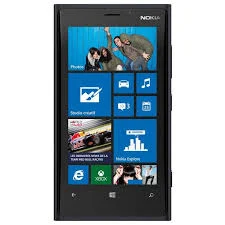Nokia Lumia 720 Reviews
Nokia continues to fill any existing market segments with products his smartphone series Lumia. After the release of the Lumia 520 that fills a market of millions and 620 millions that fill the two prices, Nokia released the Lumia 720 smartphone market to fill three millions. With a design concept that remains stylish and young, offering Lumia 720 is more of battery life which is more durable. Is it interesting enough for you to buy this phone? Please read our review below.
Main Specifications
Quadband GSM 850/900/1800/1900
Quadband HSDPA 850/900/1900/2100
IPS LCD capacitive touchscreen 16 million color 4.3-inch (480x800 pixels) ClearBlack display, Gorilla Glass 2
8 GB internal memory, 512 MB RAM
Rear camera 6.7 MP (2848x2144 pixels) Carl Zeiss, autofocus, LED flash
Front camera 1.3MP (1280 x 960 pixels)
Windows Phone 8
CPU Dual-core 1 GHz Qualcomm MSM8227
Adreno 305 GPU
Lithium-Ion battery 2000 mAh
Complete Specc & Price Nokia Lumia 720 Here
Package Sales
Lumia 720 handset
Charger head
Data cable
Headset
Manual
Warranty card
Design and Body
Ever since, Nokia is famous because of the build quality is good. So is the Lumia 720 though the whole body is made of polycarbonate is not too thick but still feels solid. Lumia 720 square concept unibody dimension 127.9 x 67.5 x 9 mm and weighs 128 grams, when grasped this handset is comfortable and lightweight, unfortunately for white color variants like our test unit had a glossy surface (like the iPhone 3GS back cover white color), so will be slippery and also very easily scratched, although on the plus side it looks very eye candy.
The face looks sweet with layers of glass Gorilla Glass 2 which is slightly curved corners and cover the entire area of the face with a black frame around the screen. This layer has a high sensitivity settings, for example, you can still operate even though the screen is coated gloves. There is a secondary camera, earpiece, light and proximity sensor, 4.3-inch IPS display, capacitive function buttons (back, home, search). Filled with the rear main camera, LED flash, connector for wireless charging accessories, and speaker.
The left side of the phone looks crowded with the presence of volume buttons, lock / power, and camera buttons. Diseberangnya there is a microSD memory card slot. While the top there is a 3.5mm headset port and a micro SIM card slot (either SIM card slot and a memory card with a tray type per), to the bottom there is a microUSB 2.0 port and mic.
Affairs Lumia 720 screen uses IPS type LCD beraspek 15:9 ratio with a 4.3-inch WVGA resolution (480x800 pixels). Quality is fairly good screen which displays a black color (where a major color in WP) as it comes ClearBlack technology and bright colors are also visible light, white to color screen has a characteristic yellowish. Unfortunately the same WVGA resolution as used Lumia 620 has a 3.8-inch screen size, so for issues pixel density looks a little more tenuous is not too subtle. For the tilt angle, the screen can accommodate well. Display on the screen still looks good though seen from an oblique angle almost 180 degrees. Under sunlight, the screen can also display the display clearly.
Interface
Using the Windows Phone operating system means it can be guessed as to what the display interface. Due to the restrictions provided Microsoft the handset of any brand you, for running the Windows Phone operating system will be the same zoom inversely proportional to Android. Information contained on the lockscreen signal, battery, notifications (certain applications already provided), date, day and time without any shortcuts to certain menu. Even so due to the presence of the camera buttons you can directly access the camera simply by holding down the screen even from a dead condition.
Log in page to the Live Tiles, which is the canvas page you to choose and set the tiles / shortcuts to your favorite applications in which notification of the application will be more easily seen, because the operating system known as Windows Phone does not have a specific place to put notification. Scroll to the left will display a long list kebawa applications that are installed in alphabetical order. To facilitate the search application there is a search button and a shortcut alphabet if the number of applications to 45.
To bring up the applications running in the background can be done by holding the back button. Fuss to close a particular application is in the background you have to go first to the application of new pressing the back button. Hold the home button will bring up the voice command feature that can be asked to perform several tasks with voice commands. Seach the far right there is a button using Bing services.
People and Messaging
Windows Phone has a good system integration with various social networking and messaging services. Examples can be seen in the People menu, where here you can find a complete list of contacts, and activities of the contact-contact in various social networks they use (if it is integrated).
Messaging menu combines SMS and instant messaging into one container. As usual SMS tab will display the conversation thread already or you're doing. The menu editor is also inserted function attaching multimedia content that converts into MMS format. There is a dictation feature so you can perform automated with voice typing. Tab will incorporate instant messaging contact lists in instant messaging services that you enter.
Camera
Lumia 720 has a resolution of 1.3MP secondary camera and the main camera lens aperture f/1.9 Carl Zeiss with a resolution of 6.7MP (2848 x 2144 pixels) autofocus LED flash accompanied. Where the benefits of Nokia than other WP vendors. Nokia provides several lens options (Cinemagraph, Panorama, SmartShoot, Sophielens, etc.) with unique functions to maximize the function of the camera, and of course, these lenses can be downloaded for free from WP Store. For self-regulation in accordance with the concept of WP, it's simple like scenes, ISO, Exposure Value, White Balance, aspec ratio, and the Focus Assist Light.
Shots from this camera look good both inside and outside the room. For indoor low light, the camera can produce images bright, sharp with very low noise levels and colors remain bright. If it is too dark you can utilize the help of LED flash.
For outdoor results also looks sharp, natural perwarnaaan, to focus on the midpoint burdensome and less able to take photos of objects that are too close to the well. Original results and other examples can be downloaded here.
Video Recording
Also simple word sums up the video recording interface in the Lumia 720. You can do the recording with front camera and rear camera with a maximum resolution of 720p at 30fps. There are several settings such as white balance, continuous focus, and video mode. Results of the recording will be saved in the MP4 format.
Multimedia
Content collected photos into a separate menu called Photos. Koelksi contained therein divided by four categories ie camera roll, albums, date and people. There is also the favorites tab, what's new, and related applications. When viewing photos you can perform direct editing, inserting into to favorites, and also send it to the Sky service drive.
Music and video content into one menu. In the musical, the song's content can be displayed as a whole or based on the location of the storage memory (internal memory or card) and displayed by category artists, albums, songs, playlists, and genres. Do not miss the shortcuts to speed up the search alphabet song. Now Playing display looks a little empty because of album art display is quite small, and so the absence of duration slider to speed up or rewind the track to hold the back / next. For sound output settings such as equalizer and Dolby mobile settings can be done from the menu. To output sound via headset sounds good, but if you use headphones feels underpowered. For speakers sound pretty good unfortunately laying flat speakers in the rear body will reduce the volume when the phone is placed on a flat surface.
Perform a simple video player part, by displaying all existing video collections based on the alphabet. When a video is playing too minimal standard setting is only visible button (back, play / pause, next) with the presence and the duration slider bar aspect ratio. When we tried this player can read popular video formats such as MP4, M4V, AVI, WMV, 3GP and MOV up to FullHD resolution.
Browser
Windows Phone operating system would use the default browser Internet Explorer. To discuss the Lumia 720 in the internet section we utilize Indosat Super WiFi network with speeds up to 20Mbps in one of the popular shopping malls in Jakarta. For specific information is provided Indosat network in a strategic place for Prepaid and Postpaid users with a data package for free. For added information you can read here or see the screenshots and video below.
This browser can perform up to 6 tabs multitab simultaneously. When we open the page TeknoUp.com browser can display pages properly and quickly, rendering is also quite fast. Just like in previous Windows Phone, IE browser does not support flash content, so when you play a video in a web page will automatically open the video in the video player application.
To test scores HTML 5, Internet Explorer on the Lumia 720 got a score of 320 with 6 bonus points. As for the Sunspider scored 1422.1m / s.
Connectivity
Lumia 720 runs on quadband GSM network 850/900/1800/1900 and quadband HSDPA 850/900/1900/2100. Local connectivity there is WiFi 802. 11 a / b / g / n dualband, Bluetooth v3.0, NFC, A-GPS GLONASS, microUSB v2.0. Because the platform is running on Windows Phone 8, the Lumia 720 supports the use of microSD memory cards up to 64GB.
Benchmarking
AnTuTu Benchmark: 7317 points
Battery
Here's one of the main advantages Lumia 720. Although the design unibodi that in fact the battery can not be removed arbitrarily but Nokia provides a battery capacity of 2000 mAh Lithium Ion battery that is claimed to be able to do stand-by time up to 520 hours and talk time up to 13.4 hours. Embedded Lumia 720 battery saver feature which will turn off some services (such as data) when the handset stand by. When we use in everyday use with an active data packets in the network signal Indosat at Lumia 720 battery is able to last about one and a half days, somewhat qualified for a smartphone. Lumia 720 also supports wireless battery filling but use the optional casing that connects three metal ports on the back of the body.
Conclusion
Lumia 720 priced at 3.5 million when compared directly with the Lumia 520 that fills the lowest market WP8, in terms of the specification is not too much difference. Both of these phones possess a processor, GPU, screen resolution, ROM and RAM are identical. Nevertheless the quality of the screen and body of the Lumia 720 looks nicer. Moreover, relatively large battery capacity so with specifications such as 520 (1430 mAh battery) then it would be more qualified endurance. Performanyapun still quite smooth although it can not be said very quickly but we rarely find lag.
Perhaps one of the factors that make you think again to have it is from WP 8 operating system itself does not have a collection of popular apps as iOS and Android, and if of its own RAM 512MB Lumia 720 will be obstacles for the future application compatibility issues.
We can say the Lumia 720 is WP 8 mobile middle class with a sweet and attractive price and performance specifications as well as qualified, if you really want to try or move to Windows Phone operating system, the handset is very feasible to be selected.
Excess
Attractive and stylish design and lightweight
Quality camera
Complete features and additional benefits from Nokia
Shortage
Display screen is slightly rough due to the limited resolution (WVGA) for the 4.3-inch screen
Windows Phone does not have a collection of popular apps as iOS and Android
Nokia Lumia 720 Reviews
3/related/default