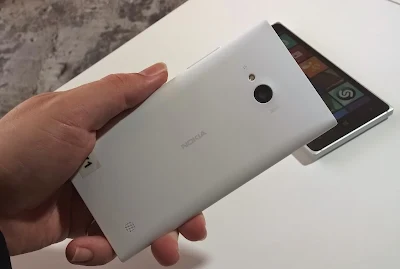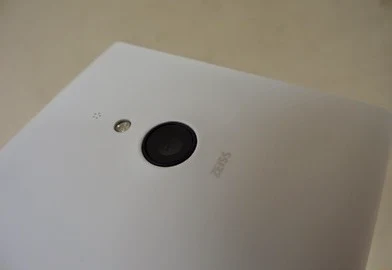Nokia's smartphone business is now under the banner of Microsoft did not want to miss a special phone presents a selfie for photo enthusiasts. Is the Nokia Lumia 730, Windows Phone 8.1 phone with 5MP front camera enliven the smartphone market selfie photos in the mobile electronics industry. Not only in terms of hardware, the Lumia 730 also embedded a special application called Lumia selfie intended to maximize selfie photos. In the country, Microsoft Devices market the Lumia 730 Dual-SIM version with a price of Rp 2,999,000. Well, as if the phone capabilities of Windows Phone 8.1 selfie sense of this? Check out our full review below ..
Main Specifications
- GSM 850/900/1800/1900 (Micro SIM 1 & 2)
- HSDPA 850/900/1900/2100
- 4.7-inch HD OLED screen (720 x 1280 pixels, 316 ppi)
- Windows Phone 8.1
- 400 Qualcomm Snapdragon processor Quad-core 1.2 GHz
- Adreno 305 GPU
- 1GB RAM
- 8 GB Internal Memory + 15GB OneDrive, microSD up to 128GB
- 6.7 MP rear camera with autofocus Carl Zeiss optics, LED flash
- 5 MP front camera
- Connectivity Bluetooth 4.0 LE, NFC, WiFi b / g / n, A-GPS DLNA, FM Radio
- 2,220 mAh Battery
Design and Body
Lumia 730 is the successor of the Lumia 720 smartphone which was released in April 2013. Because the screen is bigger, the size of the body is too wide. Lumia 720 with a 4.3-inch screen has dimensions of 127.9 x 67.5 x 9 mm, while the Lumia 730 with a 4.7-inch screen has dimensions of 134.7 x 68.5 x 8.7 mm. Although enlarged, the phone is still comfortable when gripped. Moreover, it weighs roughly the same as the Lumia 720 (differing only 0,2mm lighter) makes the Lumia 730 is not sore when worn for long.
The body design is still the theme unibodi, but not really unibodi. Just the looks alone are unibodi but behind cover can be opened. Four corners of the face / screen Lumia 730 is actually curved, but his cover cover Lumia 730 makes the body into the shape of the elbow. A micro-SIM and microSD slots are inside the phone, so to put you first need to open the lid. Opening the cover Lumia 730 a little bit difficult because there are provided holes scribe. Users have to push the cover from one corner to face up to everything irrespective section.
Much like all of the Lumia, frame parts side of the phone offers a curved shape with a cover made doff. But to frame the top and bottom flat design so the Lumia 730 could diletakknya independently. Our review unit Lumia 730 is white so it may be faster to look dull. When gripped, the body feels smooth in the hand. Although comfortable, the material is feared to make the handset easier slipping from grasp. At the back of the phone body is not completely flat. When you settle, the back side of the upper part (after the location of the camera) and the bottom (after the location of the speaker) appears slightly raised. One advantage of this design makes the speaker sound which comes out to be heard and not mendem.
On the left side of the body there are volume keys and power button / lock. But unfortunately the camera shutter button disappears in the Lumia 730. These buttons have the same color as the cover, because the button itself is fused with the cover. While on the right side of the body there are any keys. If the switch to the lower side of the body there is a micro USB port and on the top there is a 3.5mm audio port. At the front of the body at the top of the earpiece and light sensor, proximity sensor, and the camera next to it. As for the microphone hole is on the bottom side of the face, just below the screen.
Panel display used Lumia 730 is said of type OLED, while the Lumia 720 is IPS. Diusungnya resolution is HD (1280 x 720), higher than the Lumia 720 with WVGA (800 x 480). The colors of the resulting screen Lumia 730 looks interesting, especially the color profile can be customized to user preferences. There are profiles Standard, Vivid, Cool, and Advanced if you want more settings in / detail. In addition to color, touch response is also fairly well because the taste is quite fast / aggressive. In this price range, we think the screen quality is comparable.
Interface
Lumia 730 already running the operating system Windows Phone 8.1 since default. If you've never used a mobile Windows Phone 8.1, the interface is not much different. This is because Microsoft is limiting the view to all handsets WP8.1 has a similar interface.
A little review of WP8.1, most noticeably updates from WP8 is the Notification Center, and the background image lockscreem Live Tiles. Notification Center is a dedicated page as a notification center. Notification Center can be visited by rolling up the screen from the top bar, as on Android handsets. In addition to a notification center, on this page there are also shortcut menus such as WiFi, Bluetooth, Camera, Screen Contrast, and so on. The shortcut menu can be adjusted via the Settings menu.
Changes in the other view that there is a background in WP8.1 Live Tiles Start page. Now users can change the background with the preferred image. In addition, the navigation buttons are now on-screen, capacitive type previously. The navigation buttons can disappear and reappear when swipe upwards. Simply swipe from the bottom bezel to the screen, the navigation bar will appear / disappear. When disappears, the objects appear on the screen will feel more full screen without interruption on-screen buttons. The color of the navigation buttons can also be adjusted via the Settings menu.
On the Start page, Live Tiles shift to the left will display a long list of applications installed in alphabetical order. To facilitate the search application there is a search button and a shortcut category alphabet if the number of applications exceeds 45. Not Just a Start page can change the background, Lock pages can also be added a background image, and it will show the song being played, and displays a notification and QuickStatus of some selected applications. To view the Recent Apps, just hold down the back button.
For typing, the phone's screen 4,7inci quite friendly even if you use one hand. But if your hand size is quite small, you might accidentally touch the screen when the single-hand use. There are a variety of standard features such as suggestion, autocorrect, emoticons, and features Swipe to type by sweeping keyboards. In terms of overall performance, as well as other Windows Phone devices, the Lumia 530 though an entry level phone, but the performance is very smooth, both when scrolling, transitions and so on.
Camera
The camera is the main feature that is favored by the Lumia 730. But behind the camera is not seeded, but in front of the camera. Pinned behind the camera sensor size of 1 / 3.4 with a resolution of 6.7 MP. Earlier in the Lumia 720, behind the camera sensor size of 1 / 3.6 inches with a resolution 6,1MP. The front camera Lumia 730 5MP resolution with a focal length of 24mm and f / 2.4. Devices Microsoft claims that the shorter the focal length capable of capturing a wider image, so that when an image is more selfie there are many people who participated photographed.
Devices Microsoft promoting the Lumia 730 through selfie tagline Redefined. Microsoft wants to redefine the word selfie the latter defined as his / her own single, became a plural object. This is because the front camera Lumia 730 is said to have a wider catchment angle, which means that not only will record themselves, but also others. Sometimes the photo Wefie popularized as derived from the word we (us).
Once we tried the front camera Lumia 730, the catch does look wider angle than the usual smartphone. However, the front camera Lumia 730 not support autofocus and no flash included. Most of the front camera does not support autofocus, but the flash feature on the front of the camera has begun to be pinned by a number of vendors that favor the front camera. One of them is the Sony Xperia C3 Dual and Smartfren Andromax v3s.
As jargon selfie phone, the Lumia 730 does not just offer the capability in terms of hardware, but also in Enhance using software. In these devices already embedded application called Lumia selfie. When run, the application directly activate the front camera. In selfie Lumia applications are an interesting feature called Auto selfie. Through these features, users who want to take photos selfie exposes enough to face the camera without the need to press a button snap. This feature only works for taking photos with the rear camera.
In applications Lumia selfie also a photo editing features. In addition to beautifying the image through color filters, editing features here also focused on beautifying your face. There are editing features magnifying eyes, cheeks, white eyes, white skin, white teeth, skin softening, smile, and so on. When compared with the Xperia C3, the effect of supporting software selfie Lumia 730 is post production alias edited after the photo was taken. While the Xperia C3 is live.
A little review rear camera, the picture is fairly good for a resolution of 6.7 MP. Noise generated so that the quality of the image looks a bit obvious. However, a 6.7 MP resolution photograph can not zoom too big. For the results of the video can not be said to be the most excellent, but the results are quite satisfactory. Even more fun again, the application provides features for the main camera manual. You will be free to set the focus, shutter speed, ISO, brightness, and white balance to get the desired image. Moreover aperture rear camera Lumia 730 is fairly large: f / 1.9, so that it can produce bokeh ust.
Lumia 730 is one of the first Lumia family phones that got the update Lumia Denim. This update is an update of Cyan Update focused on shooting. Lumia Denim brings a number of changes such as the Lumia Camera (replaces Nokia Camera), Speed, Moment Capture, Capture Rich, impoved image processing algorithms, Hey Cortana voice activation, and Glance Screen. In addition to the Lumia 730, the phone immediately start running the update Denim out-of-box is the Lumia 830 and Lumia 735.
Multimedia
To view photos and videos taken with the camera Lumia 730, the application used is Photos. Here the whole picture and the video was sorted by the time they were taken. However provided the sorting based album and favorite. This setting can be adjusted via the Settings menu Photo. In the Settings menu, there is also an auto setting OneDrive uploaded to the service, as well as the quality of the file you want to upload. As for the share to other devices via Bluetooth need to turn it on first, because sharing via Bluetooth menu does not appear if Bluetooth is turned on first.
For a video player, the Lumia 730 comes with its own application called Video. This application displays a video album and play video that comes from an external source, not from the camera itself. We tried to play some videos with different formats and resolutions. As a result, MP4 format video in Full HD resolution of 1920 x 1080 pixels can be played smoothly. Was able to display subtitle text and font and text color can be adjusted to taste.
About the music player, a collection of songs will be categorized in groups of artist, album, song title, genre, playlists, and radio. The music player has a simple look with equalizer settings and Enhancement in the Settings menu. The sound quality from the speakers sounded tight, but not nge-bass and not too shrill. The sound still sounds good even though the handset is placed in a sleeping position (closing speaker).
Browser
As with the desktop version of Windows, any Windows Phone devices equipped with Internet Explorer. This browser has a variety of standard features such as Favorites, Find on Page, share page, pin to start, and the setting of cookies, history and so forth. When we open the page TeknoUp.com browser can display pages properly and quickly, rendering is also quite fast. Internet Explorer browser also supports the call application. For example, if you enter the address bing.com, eating will open a Bing app already installed on the Lumia 730.
Benchmark
- Antutu: 11 345 points
- HTML5test.com: 372 out of 555 points
Connectivity
- Dual SIM, micro SIM type
- 3G HSDPA
- Bluetooth 4.0 LE
- NFC
- WiFi 802.11 b / g / n, DLNA
- A-GPS, GLONASS <, Beidou
- FM Radio
Battery Life
We feel the battery life of the Lumia 730 in the category economical. With 2.200mAh battery and a 4.7 inch screen, this phone lasted 1 to 1.5 days. When we try to play the video for 60 minutes, the Lumia 730 battery drained 9%. Lumia 730 that we test them one SIM installed with an Internet connection using WiFi and high contrast screen. The above conditions are running on normal mode and not on Battery Saver. If the phone is running on Battery Saver, durability is likely to be longer.
Conclusion
Because carrying jargon selfie phones, we think appropriate to compare with the Sony Xperia phones are like selfie C3. If you compare the front camera, the quality can be said to be almost similar. The difference may be weaker when the Lumia 730 low-light conditions because it does not include a flash on the front. The presence of supporting software called Lumia selfie selfie photos are also very helpful to beautify the photos. In the software there are features that can make your face become more handsome or beautiful.
As for the ability of the main camera is not too heralded. But the result does not mean mediocre, but quite exciting because there are features manual control. Plus the screen quality is good, the images displayed will spoil the eyes to see it.
If you compare the price with specification kitchen spur course there are a lot of middle class Android phone cheaper. But Microsoft Devices confident selling the Lumia 730 with a price of Rp 3 million to Rp 1,000 less because it was already experienced in making phones, and after-sales services are spread in various parts of the country.
Overall, the performance of the Lumia 730 smoothly without significant barriers. The main features as Windows Phone mobile selfie sense 8.1 so might attract customers who want to try out the platform. And you need not worry about taking a Microsoft handset Devices because they provide additional services that specifically dealt update-for-like Denim Lumia devices.
excess
- 5MP front camera
- Support software selfie photos
- Windows Phone 8.1 Dual-SIM
- Good screen quality
- The body is fairly light
shortage
- Smooth body makes it easy slipping from grasp
- Mobile selfie but no flash in front of the camera