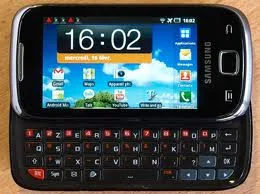Introduction
After removing the alias Samsung Samsung Galaxy 550 Galaxy 5 is equipped with Android Eclair (2.1), Samsung is back again with new Android phones are now equipped with the Android Froyo (2.2). Logo 'With Google' listed behind Google handset indicates that contribute to the development of this software. It also stated that the Samsung software or OS 551 is indeed developed with Google. In terms of price Samsung Galaxy 551 is positioned to replace the Samsung Galaxy Spica issued last year. Samsung Galaxy 551
Formal specification:
-GSM/GPRS/EDGE 850/900/1800/1900 MHz
-HSDPA 2100 MHz (up to 7.2Mbps)
Capacitive touch-screen measuring 3.2 inches with a depth of 256k colors 240 x 400 pixel resolution
3:15-megapixel resolution camera
-Froyo Android 2.2 with TouchWiz customizable display version 3.0
-QWERTY Keyboard
Accelerometer
-Hole 3.5mm standard audio jack
-External microSD slot (up to 32GB) and 160MB of internal memory
-Connectivity Wi-Fi with DLNA support and Bluetooth version 2.1 with A2DP support
GPS with A-GPS
667-Mhz processor
-Wi-Fi tethering
Pros:
-OS is Froyo
-The screen is quite sensitive
-Support and kinetic scrolling on a multitouch screen
DivX video-player
Setting the camera-equipped
Shutter-speed camera is quite fast
Qwerty-keyboard comfortable to use
-With Google its share also in the development of this OS 551, OS support and update the OS is usually faster.
Weaknesses:
Lack of high-resolution screen (240 x 400 pixels)
-There is no feature Swype
-There is no default office applications
-There is no shutter button and the lights flash on the camera
-There is no feature Live Wallpaper
-Flash Player can not run on our review unit
Samsung Galaxy 551 that we have still a prototype and will not rule out going to happen a little difference in the version that will be commercially available later. Open the next page to see the greatness of Samsung Galaxy 551 in more detail.
Hardware
Design Samsung Galaxy 551 looks almost identical to the design of the Galaxy 550. The difference is visible on the button located at the bottom of the screen, the size of mobile phones, as well as the QWERTY keyboard which is not found on the Samsung Galaxy 550.
At the top of the screen there is a light sensor and the earpiece.
Capacitive touch screen measuring 3.2 inches with a depth of 256k colors 240 x 400 pixels resolution. Galaxy 551 screen size is larger than the screen XPERIA X8, but the resolution is not better than the screen XPERIA X8 is equipped with a screen resolution HVGA (320 x 480 pixels). This is clearly seen when we played games Raging Thunder 2. When used under the sun, the screen can be seen Galaxy 551 fine and no visible effect on the black screen.
At the bottom of the screen there are 3 pieces of the use of mobile phones.
When sliding open, the QWERTY keyboard design 4 lines will emerge from behind the sliding. Sliding mechanism feels solid Galaxy 551 when we try to play sliding.
enter-Face With a look of TouchWiz 3.0 Customization
Samsung Galaxy 551 comes with a display interface that is customizable to the look of a Samsung TouchWiz 3.0. This view is also used in cell phones-Samsung Android phone ever before as Samsung Galaxy S and Samsung aka Samsung Galaxy 550 Galaxy 5.
There are a total of 7 home screen on the Galaxy 551 is the seventh home screen where you can apply as a widget or icon menu shortcuts. You can use drag and drop method at 551 Galaxy screen to move the icon to display the home menu screen. There are some widgets you can use like a digital clock widget, dual clock, facebook, feeds and updates, google search, home screen tips, latitude, android market, your news weather, picture frames, power control, youtube, and monitor programs. As there are no live wallpaper information on Galaxy 551.
To view the notification on your mobile, you can scroll down the screen towards the top. On display there are also shortcuts notification Wi-Fi connectivity and Bluetooth.
For the menu, the default menu there are two pages filled with the default menu icons for mobile phones. If you downloaded the application on the Android market, then the menu screen will grow by itself following the number of icons on the phone. Menu icons can be moved to your liking by drag and drop to fit your needs.
Phonebook synchronization with Support for Social Networking
There are no storage limits on phonebook contacts Galaxy 551. If in your old mobile backup option is available only contact using the SIM card, the Galaxy 551 phonebook provided many options to make contacts in the phonebook backup such as using Google Sync, Gmail, Facebook, Twitter, and MySpace. After writing the name and contact number you can directly save phone memory or contacts on Gmail.
There are some contact details such as personalized ring tones, IM addresses, personal photos, home address, etc. in the phonebook. You can also view the status updates of your friends in the phonebook.
Text Input Now Easier With The Sliding QWERTY Keyboard
There are two options for text input on the Galaxy 551 is using a mobile phone screen or use the QWERTY keyboard found on the sliding mobile phone. Typing text use the screen as easy to type using the QWERTY keyboard. Galaxy 551 screens were easy to use and only takes a delicate touch to be able to type text.
Text input is equipped with a functioning copy and paste text for easier typing. Virtual QWERTY keyboard comes with two options to inputting text that is portrait and landscape.
Messaging capabilities
Galaxy 551 can send messages such as SMS, MMS, Email, and IM. SMS and MMS incorporated into a joint editor. To change the SMS to MMS you can enter the SMS contains multimedia (image files, pictures, sound samples). There is no separation in the SMS folder.
For email, you can use Google's email is Gmail the default standard. Email is equipped with push email setting in which new email directly into your inbox. To Yahoo Mail with push email settings you can download the official version of the Android Market for free. To email it out you can still use it but with the email settings manually.
Graphs and Screen Resolution
Samsung Galaxy 551 complete with a capacitive touch screen measuring 3.2 inches with a depth of 256k colors 240 x 400 pixels resolution. Galaxy family of the screen look less sharp when compared to the Sony Ericsson XPERIA X8 screen (HVGA) when we used to play the same game is Raging Thunder 2, which comes with high graphics. Below is the comparison of the two images to your mobile.
According to our Galaxy screen 551 is a little bear, despite being equipped with OS Froyo but the screen resolution and color depth is not good. This will affect the graph screen that looks less sharp. But according to information we collect, Galaxy 551 is intended for business segmentation and social networks matter the screen resolution and color sharpness is not too important.
Multimedia
A 3.15 Megapixel
For the problem of camera, Galaxy 551 is equipped with a megapixel camera resolution 3:15 which was equipped with autofocus feature. Unfortunately the camera is not equipped with LED lights that flash at night photo shoot will appear dark. Nevertheless you can still use the camera settings that are complete as geotaging, shooting mode (single, cont, add me, shoot smile, panorama mode, action shoot), scene modes (landscape, sport, portrait, night, party / inddor, beach / snow, Dwan, firework, sunset, fall color, text, candelight, backlight), brigtness, macro mode, timer, resolution photo (3.2 MP, 2MP, 1.3MP, and 0.1MP), metering mode, color effects (black and white , negative, sepia), white balance (auto, cloudy, fluorescent, daylight, incandescent), and line images.
Samsung Galaxy 551 Review Gallery
Below are the images produced by camera Samsung Galaxy 551.
Video Recorder
It can be used to take pictures, cameras Samsung Galaxy 551 can also be used to perform video recording QVGA resolution (320 x 240 pixels). There are several video recorder settings that you can use as the duration of the video resolution (normal, MMS), brightness, timer, resolution (QVGA, QCIF), white balance (auto, cloudy, fluorescent, daylight, incandescent), color effects (black and white, negative, sepia), video quality (normal, good, excellent), adjusted (contrast, saturation, sharpness), and audio. Video recordings will be automatically saved in the MP4 file. Below is the video recording of the Galaxy 551.
Music Players
Although business-oriented phone, the Samsung is not perfunctory in capturing the music player and audio quality of its Android phones this one. Galaxy player 551 is equipped with a choice of EQ (normal, rock, jazz, classical, dance, pop, live, concert, wide, bass enhancement, and music clarity), a standard 3.5mm audio jack, and channel 5.1 (can only be used with headset). The music player can play MP3-formatted songs, WMA, and AAC.
When the song is played it will show the album art display on the music player, to find the songs you want you can type the title of the song or the singer song using the QWERTY keyboard. When the track is inserted into mobile phones, music players will be automatically separates algu based singer, album and song title. Overall, the audio quality of the speakers Samsung Galaxy 551 is quite good for a business mobile phone.
Photo gallery and video gallery incorporated into a single joint. Photos and video capture are separated by date and video respectively. To do zoom-in/out you can use three ways such as pinch and zoom (pinch gesture), rapidly tapping the screen as much as 2x, and use the virtual zoom-in/out.
There are some standard features of photo editing you can use the photo gallery of images such as cropping and rotation (to the left and right). There is also a slide shiw to view photos with attractive appearance. Can you send photos using all share, picasa, bluetooth, MMS, and Email.
The video player can play DivX video format, MP4, WMV, and H.263. When videi played the screen will automatically rotate the video to landscape mode. There is no option to watch the video using portrait mode.
FM Radio
Before listening to FM Radio you have to plug the headset to the phone first. Afterwards, you can listen to the radio using the headset or speaker. Radio channels can be manually or automatically search your liking. FM radio display look simple and easy to use.
Broad connectivity
Samsung Galaxy 551 runs on the GSM / GPRS / EDGE 850/900/1800/1900 MHz and HSDPA 2100 MHz (up to 7.2 Mbps) and HSUPA. For local connectivity you can use Wi-Fi with DLNA support, allowing you to enjoy digital content from other devices are also DLNA certified and connected to the Galaxy 551 and Bluetooth version 2.1 with A2DP support. Connectivity GPS with A-GPS support has been provided in the latest Android phone from Samsung.
Browser
By default, this phone has been able to open a web page 8 tabs at once. But we do not want to tell you more about the Android default browser. We will discuss about the browser support flash on Galaxy 551.
>
As you know, every handset Android Froyo congenital Flash plugin has not been completed. Flash Player 10.1 is available for download on Android Market in particular handset version 2.2 aka Froyo. But after we were searching the Android Market, we did not find Flash Player for Galaxy 551 in the Android Market. As a result we have to install their own flash 10.1 we find on the net air-extension. GER.
We did some testing with the look of flash websites and play games like teknoup.com Yoville on Facebook. When the browser loads the web page, the browser is always automatically dragged out of the browser. Next we tried the YouTube website, this website also failed to run during the tests. Yet there is information on this issue until we lower the time of this review. Possible Galaxy 551 is still relatively new, so it has not been fully supports flash player and still in its further development.
Editor's Note: If the flash player plug-in is enabled then the phone will automatically exit the browser. But if we disable the plug-in (settings - plugins - off), the browser returns to normal. We have not received information about this issue, the possibility that we can be 551 handset is a prototype version. Samsung's own party said the handset is a prototype version, while the version that will be on the market later is an improved version and the possibility of flash player is running normally.
At the Congenital Applications Samsung Galaxy 551
YouTube Application
This application serves to watch YouTube videos. YouTube application you can use to upload video directly from mobile phones. YouTube videos on this application you can see the high quality format which is not present in previous YouTube application.
Application Screen
Samsung Galaxy 551 is equipped with built-in which the application screen is a reality applications to find a place of entertainment, apartment, Twitter users, universities, busway stops, hospitals, cafes, restaurants, factory outlets, and boutiques. This application works by using a camera phone and is very useful for finding where we are headed.
News and Weather
This application is useful to look at the weather forecast as well as foreign tourists to know the latest news.
Places
This application is useful to find a place that you want such as restaurants, coffee shop, bar, hotel, atm, fueling stations, and public entertainment venues. The application will automatically find the nearest place to your position using Google Maps and GPS support.
Organizer
There are some organizer features standard with the phone like calendar, memo, alarm, and calculator.
Google Maps
Galaxy 551 only comes with a default Google map, Google Maps version. There were no significant differences between the Google Maps so the previous version and the latest version. It's just that there is the addition of new features such as finding the destination using the help of sound and look of the new street view feature. Google maps on Galaxy 551 also features a digital compass.
As to whether Froyo on Galaxy 551 handset?:
Although said to be OS-Froyo faster than Eclair from the application side, and startup. We do not feel a significant difference when using this handset. The possibility that the speed difference is only slightly faster or also hardware from Samsung Galaxy 551 is a less robust when compared to the same class Froyo handset Nexus.
-If you have many Gmail email account, you can substitute another email on Gmail by tapping on the top right of Gmail.
-Adobe Flash Player 10.1, here lies the advantage that is completely different when compared with the Android OS ever. Froyo is equipped with an excess of this one which contains flash function to run on browsers like watching a YouTube video on the browser and play the game up on the browser. Unfortunately we have not had time to try this flash feature Flash Player trouble because, as we noted on the front page.
 Auto-Spell on Android Market, this feature is very useful when typing the words on the Android Market. Example, if you want to search your Facebook application simply type the word 'Face' Android Market only then will recommend a number of applications to be downloaded.
Auto-Spell on Android Market, this feature is very useful when typing the words on the Android Market. Example, if you want to search your Facebook application simply type the word 'Face' Android Market only then will recommend a number of applications to be downloaded.-Portable Hotspot Wi-Fi Tethering alias, is only available on Froyo. If you've never heard of this feature found on Eclair's Android mobile phone but not a feature bawaaan application. At this Froyo default setting is a feature phone and not the application.
-Cloud Messaging, you can send data from PC to your mobile phone. Examples are Chrometophone, how you can install the application directly from your handset by downloading Froyo in http://code.google.com/p/chrometophone/. This application is useful to send the link of the browser chrome to Android handsets. The trick: download the application at the link above. Then download the Google Chrome chrometophone extention on your PC desktop. To be able to send the link URL, the login username on the handset and the extension in the browser to be the same pc, and applications on the handset must be switched on. Fairly easy to send, right click on the url link you want to go, and then click chrometophone. Link the browser will open a browser on Android handsets, while the youtube link will automatically open the youtube and google maps link will open a google maps application.
-App2SD: Froyo devices have the ability to store apps on external memory (SDCard), but the way that uses the SDK installation of Google we felt a little trouble. For that there is an easier way so that applications can be installed automatically to the sdcard is to download the application 'app2sd' listed in the Android market. In this application, you also may be possible to move applications that are already installed in the internal memory to the SDcard, but not all applications can be moved. For that we recommend to install the application 'app2sd' it first, before downloading another application. Once the application is installed, all applications will be installed automatically stored in SDCARD.
Wi-Fi Tethering
Samsung Galaxy 551 is equipped with Wi-Fi tethering feature so berkeyboard QWERTY phone can be used as a modem Wi-Fi. With this feature you can share your internet data network with friends anywhere.
Durability Battery
Samsung Galaxy 551 equipped with a batery Li-Ion 1200 mAh, there is no description of Samsung mobile phone batery durability of this one on his official website, but when testing for a little over a week in our office, batery in normal use can last up to 4 days. If used for browsing via Wi-Fi, GPS is active, and continues to play a music player, the battery can not last more than 1 day.
Final Word
Froyo superiority seen in Samsung on this one. We think your phone is worth buying because of its accordance with the price.
Use a glimpse of Samsung Galaxy 551
Standard Features and Use of HP
Facebook (Applications)
Upload the photo: Yes, from the brower and the application
Update status: Yes, from the browser and the application
Photo Album: Yes, from the browser and the application
Comments: Yes, from the browser and the application
Inbox: Yes, from the browser and the application
News Feeds: Yes, from the browser and the application
Twitter (Tweetdeck)
Upload the photo: Yes, from the application
Update status: Yes, from the browser and the application
Reply: Yes, from the browser and the application
Retweet: Yes, from the browser and the application
DM: Yes, from the browser and the application
Camera
Resolution: 3.15 megapixels
The dark: Light
Flash: No
Autofocus: Yes
Zoom: -
Features: Geotaging, shooting mode (single, cont, add me, shoot smile, panorama mode, action shoot), scene modes (landscape, sport, portrait, night, party / inddor, beach / snow, Dwan, firework, sunset, fall color, text, candelight, backlight), brigtness, macro mode, timer, resolution photo (3.2 MP, 2MP, 1.3MP, and 0.1MP), metering mode, color effects (black and white, negative, sepia), white balance (auto , cloudy, fluorescent, daylight, incandescent), and line images.
Video Camera
Resolution: QVGA
The dark: light enough
Flash: No
Frames per second: -
Features: Resolution, the duration of the video (normal, MMS), brightness, timer, resolution (QVGA, QCIF), white balance (auto, cloudy, fluorescent, daylight, incandescent), color effects (black and white, negative, sepia), video quality (normal, good, excellent), adjusted (contrast, saturation, sharpness), and audio.
Setting Internet
Setting manual or automatic: Automatic
GPS
Kompass Digital: Yes
A-GPS: Yes
Map default: Yes, Google Maps
Browser
Format: HTML
Flash Player: Yes
Performance: Fast
Support of many windows: 8 Tab
Screen
Capacitive touch screen measuring 3.2 inches with a depth of 256k colors 240 x 400 pixel resolution
OS
Type what: Android Froyo 2.2
Upgrade OS: OTA
The next upgrade: not known
Keyboard
Type: virtual QWERTY keyboard and a physical QWERTY keyboard
Key qualities: Sensitive
Presses the button: Sensitive
Office
Application default: No
Media & Multimedia
Music player for MP3, WMA, and AAC
Photo gallery video: Yes, use the Gallery
Share function: All share, Email, Bluetooth, MMS, and Picassa
Wi-Fi
Shortcut on / off: There is a
Signal: Stable
Network
3G Support: Yes
Band: Quad Band GSM / GPRS / EDGE 850/900/1800/1900 MHz
HSDPA speed: 7.2Mbps
Bluetooth
Version: Bluetooth version 2.1 with A2DP support
Messaging
The use of SMS and MMS: Easy
Email support: IMAP4 and POP3 protocols
Other Features: Gtalk
Email attachment: image files, office files, etc..
Battery
Durability (Standby): -
Talk time: -
Operation to play music: -
Battery type and capacity: Li-Ion Battery 200 mAh 1 ..
Streaming
Audio: Yes, via the browser and other applications
Video: Yes, through a browser, Youtube and other applications
Application
Support format:. GER
Market app / Place Download: Android Market
List of Application:
-Phonebook
-Call
-Message
-Gallery
-Music player
-Alarm
-Calendar
-Memo
-SNS
-Calculator
-Browser
-Gmail
-Screen Applications
-YouTube
-Camera
Video-recorder
-Widget
-Google Maps
-GPS
Notifications
SMS: Yes, sounds and notifications on the home screen
Email: Yes, sounds and notifications on the home screen
Chats: Yes, sounds and notifications on the home screen
Facebook: -
Twitter: -
Ring tones
Format: MP3
MP3 as ringtone: Yes, via the music player
MP3 as sms: -
MP3 as an email: -
Profile
Shortcut or the normal profile settings: On the menu
Type: Airplane mode, normal and silent mode
Airplane mode: Yes
Startup
Startup time: 20 seconds
Games
Default: No
Download game format: APK
Place download: Android Market
Background
Image formats: JPEG, GIF
Size: 240 x 400 pixels
Photo as wallpaper: Yes, through the gallery and customization
Navigation
Touchscreen: Yes
Others: -
Use: Easy to use
Synchronize to Computer
Media: microUSB data cable, and Bluetooth
Applications: Google Sync
Mode: In Mass Storage / Modem
Memory
Internal (Application): 160 MB
Support memory cards: MicroSD
Telephone book
Capacity: Not limited
Data: phone numbers, email addresses, IM addresses, home address, notes, personal photos, and personal ring tones.
OTA synchronization: Google Sync
Photo: Yes, from the contact
Backup: SIM Card, Google Sync, Facebook, Twitter, MySpace, Gmail
Offline Contacts Backup application (computer): SIM card
Support file backup: -
Phone Calls
Speed dialing, voice dialing (speaker independent) and voice commands
Records of outgoing calls, incoming and missed calls
Conference call
Integrated handsfree speaker
Home Screen, Themes & Personalization
Maximal number of: 7 home screen
Displacement: Current
Performance: Current
Widget Support: Yes
Hotkey Support: Yes
Personalization
Front of the screen can be adjusted:
-Wallpaper
-Home screen
-Pintasan/Shortcut
-Widget
Other
Jackaudio: There, 3.5mm
FM Radio: Yes, requires headset to play
Akeselerometer: Yes
Alarm: Yes
Keypad tone: Yes
Charging port: Yes, microUSB
Unlocked and the lock: Press the power button
Hot swap: No
Speaker: Sound quality
Airplane mode: Airplane mode
USB: MicroUSB for data and charging