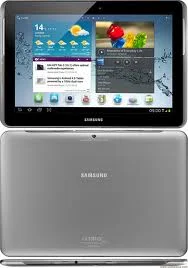Purchase Package
- Dus
- Charger
- Data cable
- Manual book
- Warranty card
Design and Body
The same type of tablet as a Galaxy Tab 2 7 inches, and body design was almost identical to the tablet which was first released. Except in the front, the 10-inch tablet there are two speakers that ride on the left and right tablet (on the tab at the bottom of the seventh tablet). Samsung logo for the second tablet at the bottom, reflecting differences in the orientation of this tablet; smaller tablet is a portrait while the position of the main 10-inch tablet is primarily landscape position.
The material itself is mostly made of plastic and glossy on the matte screen on the back, with a gray color, which also covers the front of the speaker. The tablet has a thickness of 1cm below, exactly 9.7 mm only. With a weight of 565 gram tablet does not feel heavy for its size tablet, although it remains P7500 Galaxy Tab 10.1 is lighter and a little lighter.
At the top there is the power / lock, volume buttons, micro SD port, audio jacks and ports for the SIM card. While the charger is in the bottom of the charger models with other Galaxy Tab. Unfortunately there is no port USB micro cable is more commonly used in other smartphone or tablet to connect to a computer and an HDMI port to connect to a large TV.
Screen
Using the PLS is the hallmark of the tablets unless Samsung P1000 Galaxy and Galaxy Tab Tab 7.7. The screen is large, 10.1 inches, but only a 1280x800 resolution screen makes the density of only 149 pixels per inch, arguably less able to compete against New iPad is 264 pixels per inch on the screen whose dimensions do not differ much (9.7 inch vs. 10.1 inch) . Even so Galaxy Tab 2 good 7 inches and 10.1-inch Samsung apparently intended as a tablet at an affordable price in its class, especially for the tablet with Android OS.
Back to the screen, viewing angle is pretty good, so does the level of contrast, but for the brightness level was less even though it is set quite high, but not comforting. For the PLS screen, we felt Galaxy Tab 7.0 Plus nicer screen, let alone tablet is equipped with several modes such as Movie, Dynamic, and others.
Interface
Samsung's TouchWiz interface UX colored tablet with OS Ice Cream Sandwich is. It is not much difference with Honeycomb in previous Samsung tablets. In the tablet features of ICS is no unlock face. On the homescreen which consists of five pages, you can add widgets, application shortcuts, wallpaper and other such specific contact, certain settings and others by holding the screen for a few seconds. Then the Google search menu on the top left corner, so it is with the Back, Home, and access to the most recent screenshot apps and access are at the bottom left of the screen, in a similar area on the Windows taskbar. '' Taskbar'' appears in all applications, except when a fullscreen application will disappear but if you touch that part will come back. All of them are meant for ICS devices generally do not require any button on the taskbar around the screen so it is necessary to return to the homescreen and the previous menu.
The main menu has two main parts namely Apps and Widget, other than that there are shortcuts to access Google's Play Store and access-access to edit, uninstall, view downloaded types, view type, share the app, hide and show hidden app app on the right above. Arranged in a horizontal menu, with a 8x5 icon main menu application that stuff is. Arrangement of icons you can arbitrarily.
There is a setting to setting brightness, auto rotate on / no, timeout screen, type and font size. There are 3 kinds of fonts that default (Roboto), Choco Cooky and Helvetica S. You can download the Google Play for other font types. For performance issues in tablet interface ICs are arguably more smoothly than Honeycomb tablets in general. Indeed, there is still a lag when switching the screen, for example, but can be considered much less than the Galaxy Tab 10.1 is Honeycomb, for example. More details see the following video.
Text input
For the keyboard and input method which used only Google voice typing and Samsung Keyboard with features such as language input, predictive text, auto capitalization and others. Voice feature to type in the Indonesian language is quite fast and useful, as well as having some kind of security settings block offensive words, and safe search to search using voice. Typing through its own QWERTY keyboard is quite comfortable and can be done accurately and quickly even in a state portrait, thanks to the big screen. In addition, as an alternative there is also handwriting recognition.
Phonebook
Contacts menu is divided into three parts, namely the group, all contacts and favorites for easy grouping of your colleagues. As with other Android device, you can sync your contacts with GMail account, Facebook, Twitter and others, however, you must first install the network said. For new contacts, some additional fields that can be selected is the ringtone, IM, Email, Notes, nickname, Website, Relationship and Internet Call, as well as special ringtone and vibration to the contact.
Messaging
Although it is classified as a tablet bongsor but can still be used to send and receive SMS. On writing SMS interface is simple and easy to use, with a look of conversation with Search feature. The interface can be changed, for the bubble (balloon dialog) and the background. To create a MMS just need to add any attachments.
As with SMS, GMail is more intuitive display with a screen split in two, where all the folders (starred, Important, chat, outbox, drafts etc.) at the top left, and e-mails on the right. You can set the label, search, refresh manually and do compose an email with the icon. To existing arrangements, among others, confirm before doing anything, priority inbox, sync option, notification and signature.
For existing Google Talk instant messaging, which has features automatic sign in, notif IM, video chat and friend block. Indeed, almost all Android devices have this feature, but certainly not as busy as WhatsApp or use IM for Android / cross-platform, such as Line, chaton and GTalk Yahoo Messenger because the feature is not as powerful of these services. In addition there are also chat with GTalk Google + and chaton from Samsung.
Camera
Galaxy Tab 2 1.10 which is only equipped with a 3MP camera unfortunately has no autofocus or macro mode, as well as the absence of flash makes the camera on a 10-inch tablet is arguably just nonsense, is not a superior features or essential features. Inter face is quite easy to use, with features shooting modes, timer, brightness, resolution, white balance, metering, guideline, GPS tags.
The picture is very casual, you could say there's nothing special, except for outdoor use, the resulting color is bright and easy on the eyes. In a state filled with many pictures of indoor noise.
Video Recorder
Featured video recorder: recording mode (MMS, email and unlimited), timer, brightness, effects, resolution, white balance and guidelines. The maximum resolution is 1280x720 pixels.
The results of the video recording is pretty good and smooth the framerate to reach 29 frames per second. The resulting files are large, approximately 90MB for each minute video recording. A fair to remember that the resulting bitrate is high enough, 12400kbps
Photo Gallery
Photo galleries and videos displayed in a thumbnail large and attached to each other and a simple black background. You can edit the photo, rotated, in-crop to selection, add effects and many more, we will discuss at the end. Photos can also easily be shared via Bluetooth, Picasa, MMS, Gmail and Google +. Photos can be grouped by location, time, these kinds of people (face detection) and tags. Even details like the image the camera model, focal length, ISO, exposure and other EXIF data can be read.
Video Player
Typical Samsung Android device, this tablet has an innate self-contained video player (apart from the gallery). Video can be viewed by thumbnail, list and folder. To facilitate the grouping of the video, you can also sort by name, date, file size and file type.
Video files. Mkv 720p resolution can be read easily by this tablet, as well as files. Avi and. Mp4 (1080p). For separate subtitle format. Srt can be read, but subtitles are in-embedd the video file is unreadable. You can crop video, set the pace and see the details. Subtitle setting is also quite a lot, it can be disabled, synchronized, resized, and select the file. Srt in the folder. To the sound settings there are Normal, Voice, and 5.1 channel movie to give maximum satisfaction when enjoying a movie. Moreover, the speaker of this tablet is on the left and right, stereo effects are quite pronounced. Anyway, as other Android devices from Samsung, as a tablet portable video player is quite good and satisfying.
Music Players
The music player on this GTab 2 looks mediocre, not as interesting as the music player Sony Tablet S. But the sound output from the loudspeaker practically as good as the tablet, thanks to the use of stereo speakers on the left and right in front of the tablet. To output the sound equalizer options from pop, rock, bass, vocals, virtual 7.1 channel, concert hall and others here.
As usual the songs grouped by album, artist, playlist, genre, and others. The lyrics can be read when playing a song, can also be deactivated. Songs can be shared, used as ringtone. There are also features songs automatically turn off after a period you specify (30 minutes to 2 hours).
Connectivity
Samsung Galaxy Tab 2 1.10 runs on Quadband GSM networks and HSDPA Quadband. Bluetooth is already using version 3.0. Then there is the assisted GPS, and WiFi 802.11 a / b / g / n with dual band and WiFi tethering capabilities (Mobile AP). In addition there are features of DLNA to play your multimedia files to another parangkat. There are also USB tethering, use your tablet as a modem by plugging into the PC. To prevent your Internet data over existing quotas in Data Usage Settings settings, here you can see how much data you use, you must enter the course before the date of the data begins and ends.
Web Browser
Like the Galaxy Tab 2, 7.0, 1.10 Tab 2 browser can only open a maximum of 8 pieces tab, even though the smartphone Samsung Galaxy Nexus is also air-OS ICS can open 16 tabs. Still a pretty good performance issues in open sites filled with lots of content be it images, video or flash. Talk about flash, the first browser does not have a flash player, but after downloading the Flash Player from Google Play, Youtube videos can be played fluently directly to a resolution of 720p. 1080p can be played but it seems to weigh the performance of the browser. No problem, a resolution of 1280x720 pixels still look good on the screen's 1280x800 pixels GTab.
For features must have been pretty good, there incognito tab, bookmark, share, find, an option to always display the desktop site, save. Also features and options such as cache, cookies, history, autofit, javascript encoding and others. For many accessibility options to choose from such as text scale, zoom, the smallest font size is displayed, as well as to invert the colors.
Default Applications
For applications that already exist in this tablet are: AllShare, chaton, Game Hub, Google +, Latitude, Maps (version 6.3.0), Memo, Google + Messenger, Photo Editor, Google Play Store, Polaris Office, Readers Hub, S Planner , S Suggest, Samsung Apps, Google Talk and Video Maker. We will discuss some of them.
Screenshot Editor
These tablets are inherently capable of doing screenshots and then edit it. You can add handwritten through your fingers with the same settings with the Galaxy Note, but the difference should be using a finger (from Note Pen can not work here) and a slower response when used to draw, too often have Force Close.
Photo Editor
Photo editor application has features that are complete enough. Not only are standards such as Rotate, resize, crop it, but no feature selection. As in Adobe Photoshop, you can make a selection on a particular area in the photo with the option of magnetic selection, lasso, brush, round and square and then a special area could be manipulated. Manipulation can be done such as a color (auto, exposure, saturation, contrast, etc.), the effects of blur, motion, distortion, filter (vintage, faded, invert, etc.). But for his own performance of these applications is sometimes quite slow.
Video Maker
Maker of this video function more or less similar to Windows Movie Maker, you can crop video, add pictures and music into video, add effects like black and white, blur, negative, and other vintage and add transitions on video. Video is the maximum that can be opened. Mp4 with 720p resolution. Maximum size of video that can save the same, up to 720p resolution.
Third-Party Applications
MX Player
Indeed, the performance of Samsung's video player built-up enough, but for the video enthusiast might not be enough. Relax, there are MX Video Player application. This free application has a more complete features, such as the option hardware / software acceleration, reading subtitles was embedded, set subtitle, read the hidden files and much more.
Benchmarking
Antutu: 4817 points
Quadrant Standard: 2719 points
Multitouch Tester: up to 10 touches
Battery endurance
Battery power standard arguably Android tablet, with the condition continue to be active to use WiFi internet tablet can last a day at work. But that is quite annoying is that charging takes a long time, in-charge in the active condition for 1.5 hours of battery life indicator only increased 38 percent. Naturally, because the jumbo battery, 7000 mAh.
Conclusion
Like the Galaxy Tablet Tab 2 7 inches, this tablet has a pretty good value. With prices below Rp. 5 million, you've got a dual core 10-inch tablet that has a cellular network. The operating system also uses the latest, Ice Cream Sandwich. The disadvantage is a monotonous design, the camera is not good and slow charging.
Pros:
The screen is quite clear
Default video player is a full-featured
micro SD slot
cellular network
Pretty good performance compared to its predecessor Honeycomb tablet
Disadvantages:
Battery charging takes longer
connecting to a PC rather than micro USB as a common
monotonous design
there is no autofocus camera